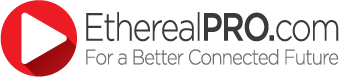Installer Tips for Buying Large TV Mounts
Tuesday, August 16, 2016 1:50:45 PM America/New_York

Larger flat screen TVs are in high demand, and mounting them to the wall is one of the most popular options for homeowners and businesses. The TV mount becomes one of the most important accessories, and it does more than just secure the screen to the wall. Its position, if installed correctly, enhances the entire viewing experience. However, larger, heavier screens present a challenge for installers to safely mount and still maintain a full range of motion. How do you know which TV mounts will work best for larger screens? Metra Home Theater Group’s tech team recommends looking at four key things; range of motion, weight capacity, VESA pattern range and quality construction.
Range of Motion
Full motion TV mounts, or articulating TV mounts, provide larger televisions the freedom to move for optimal viewing positions. However, these are not all the same and you should pay careful attention to the specs! Many mounts tend to have a reduced range of motion for larger screens. We disagree with this. Larger displays should not have to sacrifice range of motion. The mount should tilt up and down and have an arm to come out from the wall to offer plenty of viewing options. The recommended specification for a full motion TV mount is an arm that extends 31 inches out from wall and a swivel angle of +/- 90 degrees. Anything less and you’ll be limiting the potential viewing options for the screen.
Protecting your Electronics with HDMI Surge Protectors
Tuesday, July 19, 2016 3:52:52 PM America/New_York

Summer storms mean lightning strikes and power surges, which can wreak havoc on every HDMI® electrical device in the building. While you may think your electronics are safe, a typical surge protector does not protect HDMI interfaces from electrostatic discharge (ESD). HDMI ports are very vulnerable to ESD and even small surges could render the entire electronic chain useless, despite having a power surge protector in place. The best way to protect yourself is to have an HDMI surge protector specifically designed to prevent ESD in line for all of your HDMI devices. The correct HDMI surge protector will defend against intruding voltage spikes that can damage HDMI components.
What is Electrostatic Discharge (ESD)?
The ESD Association states that “To many people, Electrostatic Discharge (ESD) is only experienced as a shock when touching a metal doorknob after walking across a carpeted floor or after sliding across a car seat. However, static electricity and ESD has been a serious industrial problem for centuries.” Additionally, “as electronic devices become faster and the circuitry getting smaller, their sensitivity to ESD in general increases. This trend may be accelerating.”
CE Week’s 2016 Annual TV Shootout Uses Metra Home Theater Group’s HDMI Cables and Gigabit Accelerator to Connect Displays for Contest Judging
Friday, July 1, 2016 7:13:45 PM America/New_York

When more than 80 TV experts come together to judge the picture quality of the best Ultra HD TVs on the market, the connecting HDMI® cables and accessories have to be top quality. After all, this isn’t your novice audience, it’s a panel full of TV experts, reviewers and calibrators from around the world, whose sole purpose is to judge the color accuracy, perceived contrast, black level, motion resolution and overall performance quality of the displays. The output requires flawlessly delivery from each component in the system in order to accurately provide a non-biased review of the TV displays. This was no small job and CE Week’s TV Shootout knew they needed the best professionals and products for this task. Metra Home Theater Group’s Velox Cables and Gigabit Accelerator were requested to deliver this high quality content by the professional custom integrators at Murideo / AVProConnect, along with their AVProConnect’s 18 GBP/Sec Switching and reference signal generator for distribution, Minolta’s cameras and Panasonic’s UHD players (currently unavailable in the USA).
The Good and Bad News About HDCP Pro 2.2 - and What it Means for Custom Integrators
Monday, June 13, 2016 4:31:41 PM America/New_York
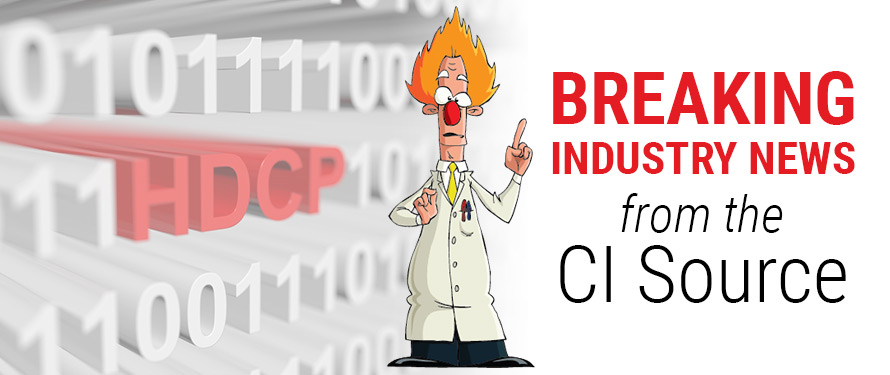
Breaking Industry News from Metra Home Theater Group’s CI Source!
This article came across the wire this week and caught our attention:
HDCP Pro 2.2 Could Lead to Black Screens
By Paddy Baker On June 08, 2016InfoComm’s Future Trends sessions generally flag up new opportunities for the pro-AV industry, rather than dire warnings. In Tuesday’s event, however, L. William Nattress, Director of Channel Strategy at Biamp, advised delegates that failing to observe the requirements of HDCP Pro 2.2 content protection could lead to displays going black across entire campuses.
How to Choose the Best DVR for a Professionally Installed Security Surveillance System
Tuesday, May 24, 2016 8:07:20 PM America/New_York

When it comes to installing a professional surveillance system, Digital Video Recorders are the heart of the security camera system and single most important component. Installers have many affordable options to choose from, but they aren’t always high quality or customer friendly. While our Spyclops brand of surveillance products has high-quality features, the latest technology and affordable pricing, we want you to understand what to look for in a DVR and how it affects your project. This will help you pick the best Digital Video Recorder for your customer’s needs.
Read Metra Home Theater Group’s recommendations for professionals on choosing the best DVR for a security surveillance system:
- Check the DVR’s Recording and Playback Resolution Specs.
The recording resolution and playback (live video) resolutions are not always the same quality. Commonly, the live video is of a much higher quality to free up video storage space. You may have a playback resolution that is the same as what the camera can record but notice a big difference when you review older footage, which is of lower quality. The recorded resolution is important when trying to look at previous footage to identify a license plate number, person’s face, or currency numbers on money. The details make the difference, and the specs like frames per second (fps) are a key indicator as to how clear the video footage will be, with 30 fps being the best frame rate. Pay close attention to the DVR’s resolution and frames per second when comparing models. - Don’t Pay to Access Security Camera Footage.
Customers like having control of their security system from any high speed internet connection in the world. Most systems offer a smartphone app for remote viewing, as this is the most convenient way to check your system. This must-have service should also be free and secure.