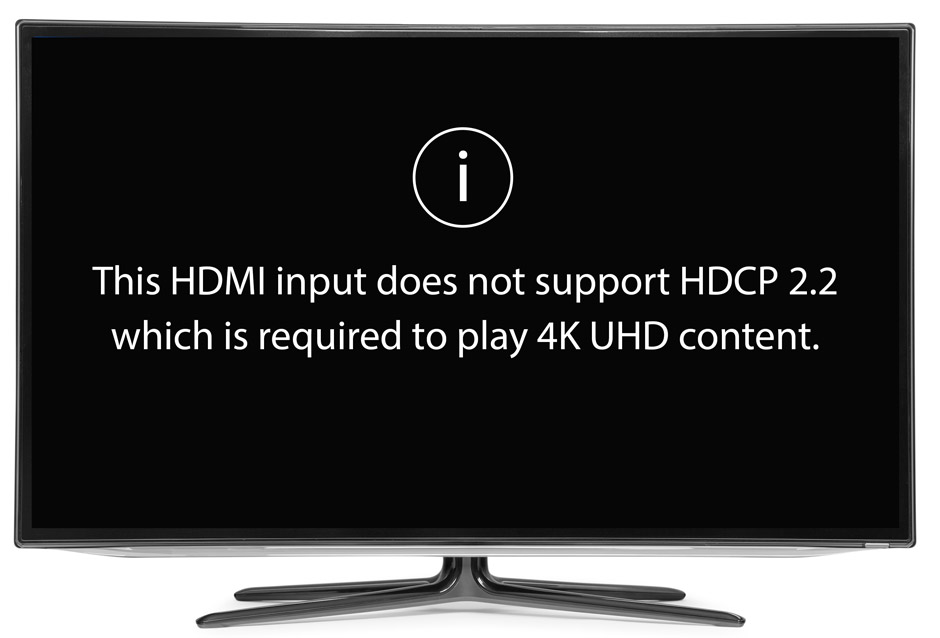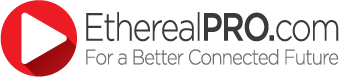Hands on With Sony VW5000ES Laser Projector
Monday, May 23, 2016 5:57:54 PM America/New_York
Integrator Dallas Dingle of Supercalibrations replaces Sony Qualia 004 with new $60,000 VPL VW5000ES 4K laser projector, plus complete 4K ecosystem, and … Wow!
 Dallas Dingle – May 20, 2016
Dallas Dingle – May 20, 2016
I always get excited when Sony introduces a new flagship projector, the latest being the VPL VW5000ES, a 5,000-lumen 4K laser-based super projector.
I awaited this unit just as eagerly as I did earlier top-of-the-line designs from the venerable electronics giant — the VPH G90U CRT-based model sometimes referred to as "projector of the gods" and more recently the Qualia 004, the first in a long line of 1920 x 1080 SXRD projectors from Sony.
On this occasion, one of our favorite clients called to request a replacement bulb for an 004 we installed in 2005.
Considering Sony had just introduced their new 4K-capable VW5000ES, I suggested updating the projector instead of replacing the $3000 Xenon bulb in his now-elderly 004.
How to Fix 4K Ultra HD TV Connection Issues
Wednesday, May 18, 2016 7:59:42 PM America/New_York
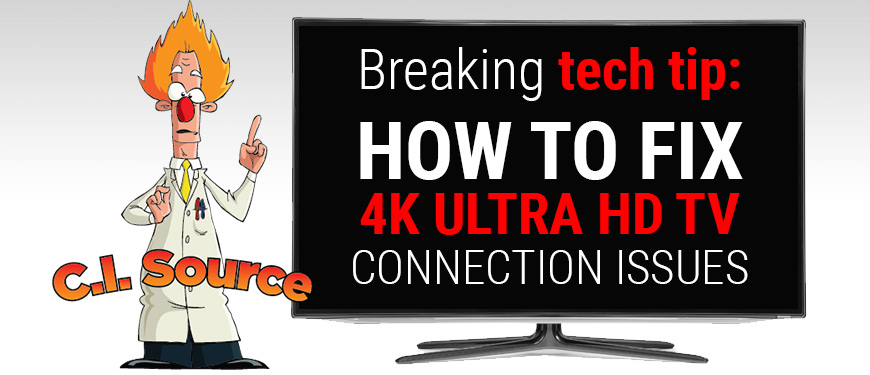
When setting up a home theater system with a new 4K Ultra HD television, one our customers came across the following message on their TV’s display:
“For optimal picture quality, connect your 4K Ultra HD Blu-ray Player to a Television that supports 4K Ultra HD with High Dynamic Range.”
TV Wall Mount Installation Tips for the Experts
Wednesday, May 11, 2016 2:38:02 PM America/New_York

A homeowner may think they know where their TV should be mounted but it’s up to the experts to guide them with the best decision. Being able to consult the homeowner with your installation expertise adds value to what you do as a professional. Mounting a TV can be a quick and easy way to change the look of any room but there are a few things to consider before any holes are drilled.

Determine the Proper TV Height
Just how high should the TV be? The basic rule of thumb is that the middle of the television should be eye level when seated. This is critical for bedroom TV screens, make sure that you are not looking through your feet or up too high, where you have to move your neck to look up. Since most people spend hours watching TV, mounting a television too high may cause neck strain. If your television must be mounted high, use a tilt mount (AS-TX86) to reduce neck strain by tilting the screen downwards. Be careful not to mount too low, as this will cause you to get tired and lethargic as you will be blocking airflow in your neck as you look downwards for a long period of time.
What You Need to Know Before Buying a 4K TV
Thursday, May 5, 2016 2:00:44 PM America/New_York

So you want a 4K television. You are not alone. It’s all anyone can talk about on social media. The terms 4K, HDR and UHD are everywhere. At four times the pixels of 1080p, about 8 million pixels, the picture is incredible! Consumers love the latest technology and want 4K televisions in their homes. But before anyone runs out and makes an investment in a 4K TV, here is what you really need to know to make an educated purchase:
Is it Really 4K?
The packaging and store display may say it’s a 4K TV, but is it REALLY? Does it support 4:4:4 color where every pixel in the television gets color info? Read the specs on the television carefully. Unless you can confirm that this is a real 4K TV, you shouldn’t move forward with your purchase.
Does it Have HDR?
HDR is the biggest change to come to television in the last 10 years. HDR aka High Dynamic Range takes the brightness and contrast controls to a radically new level of performance, this provides much greater detail and shading than ever before possible. To purchase a new TV that doesn’t support HDR would be a waste of money. Read the 4K TV specs carefully and look for HDR or High Dynamic Range. If it’s not listed, move on to the next TV!
Top 5 Trending AV Tech Words You Need to Know
Wednesday, April 27, 2016 8:54:02 PM America/New_York
In the AV industry, you’ll see technology terms and phrases being thrown around from credible, and even non-credible sources. Sure, you’ve seen them, but do you really understand what these phrases mean and how they could impact your next installation project? Do you know what HDR stands for and why it’s different than 4K? Or why 4K is called 4K? Metra Home Theater Group believes knowledge in power, so we’ve defined five AV industry tech terms we feel every home technology professional, custom integrator and installer needs to know.
Top 5 Trending AV Technology Words You Need to Know:
HDCP 2.2
This references the Intel chipset designed to protect copyrighted digital content from being stolen. This is an upgrade from HDCP 2.0, and is not backwards compatible. You may not be able to have a firmware upgrade to HDCP 2.2. In addition, if your signal path had the HDCP 2.2 chipset anywhere in the line, all devices must have this latest technology for it to work. That includes your soundbar or receiver. They may have HDMI® 2.0 but that doesn’t mean they have HDCP 2.2.
What this means to you: Every step in the HDMI (4K) chain must support this new HDCP protocol. It also means (at least in the short run), that there will be some compatibility issues between devices. Fortunately, most of these will be resolved with firmware updates in your devices. If you or your customer are investing in a 4K TV, make sure it has HDCP 2.2 so it is as “future proof” as possible.