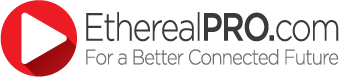A Storm is Brewing for HDR
Wednesday, January 20, 2016 2:24:38 AM America/New_York

High Dynamic Range (HDR) is an advancement in picture quality that will quickly find a market. It will change the AV industry more than any other display technology that has debuted in the last few years. The upgrade to HDR is easy to see by the customer and will establish a foothold in the market quickly due to its stunning dynamic range of brightness — like really, really stunning. HDR creates pictures in the same way that the human eye does and makes videos come to life with shadows and shading details the likes of which we have never seen on other displays. Viewers can instantly notice the difference and begin imagining it in their homes and businesses. Yet, we are facing one problem to implementing HDR — this upgrade has a lot of technology behind it that will not be understood by everyone.
The most prominent issue is that HDR requires the maximum bandwidth specified in the HDMI® 2.0 spec — up to 18Gbps for support of the full–color spectrum and detail it provides. The components, the cables and accessories must all meet the full specification. The problem is that HDMI products can legally state, “supports HDMI 2.0” when they only fall into the minimum specification range of HDMI 2.0 under 10.2Gbps making them unable to support the bandwidth requirement for HDR. Making it even more complicated is that the hardware specification for HDR is HDMI 2.0a. Luckily, making the move from HDMI 2.0 to 2.0a is going to be done with a firmware upgrade on most devices. Therefore, the products that only meet the HDMI 2.0 minimum–specification will not support HDR.
How to Install an M3B System
Friday, January 29, 2016 7:51:48 PM America/New_York

We have made multi–room AV distribution easy with our M3B system and this post will outline out the easy steps to install this system.
You will need to answer the following questions to begin designing and laying out your M3B system:
-
How many sources and displays will be in this system?
There are two primary devices: the source side encoder (M3B–TX1) and the display side decoder (M3B–RX1). You will need one of each of these devices for each source and display in your system.
For example, if you want your DVD player to display on the two TVs in your system, you will need a source side encoder (M3B–TX1) for the DVD player and two display side decoders (M3B–RX1) — one for each TV in the system. -
What is the total amount of COAX you will need for this system?
“RF” components such as Coax, Splitters, and “F” terminations are also needed in addition to your sources, displays, and HDMI® cables.
See Our Weekly Specials
Friday, February 5, 2016 7:16:49 PM America/New_York

Metra Home Theater Group is featuring online product specials for dealers. New products will be showcased every Friday (you must be logged in to view promotional details).
This special is valid online only for registered Metra Home Theater Group dealers. Please login at MetraHomeTheater.com to view this special.
If you’d like to become a Metra dealer, call 1-866-839-9187 or visit MetraHomeTheater.com/apply to sign up and place your order for all your install needs.
Common Home Theater Problems for Custom Installers
Tuesday, February 9, 2016 8:32:00 PM America/New_York

Most likely at some point in your career as a Custom Installer, you’ve walked into your home theater and turned on the system only to see it is not working properly. Nothing is more frustrating. The question is, where do you start to troubleshoot your home theater issue?
At Metra Home Theater Group, we receive technical support calls weekly from Custom Installers about troubleshooting common home theater problems. In our experience, HDMI® is the cause of most problems and creates a host of issues with entertainment systems.
Here are the two most common problems, causes and recommended solutions from Metra Home Theater Group’s technical support team:
Problem: The source or the display may not be set to use compatible signals.
Cause: Cable and satellite boxes are set to use analog connection by default instead of HDMI.
Solution: Simply access each device’s menu settings and choose the correct option, which may be listed as HD or HDMI®.
Three Products Every Custom Installer Needs
Tuesday, February 16, 2016 6:26:32 PM America/New_York
A Custom Installer is only as good as the tools in his or her toolbox. Without the right tools for the job, diagnosing common home theater installation issues will be tricky and time consuming. Furthermore, without the latest technology, you may be cutting your home theater installation project short of its full potential.
We asked the pros at Metra what every Custom Installer should bring to their installation project. Here are the top three must-have products from Ethereal for every CI’s toolkit:
- HDM-JR — This speeds up switching, removes audio dropouts, and stops HDCP failures as well as mode out of range problems.
- HDM-DAD — This is the tool for EDID diagnostics and monitoring. Check your HDMI® system for correct 5V, hot plug detect, clock, and data. See the status of the data tested via LED indicators.
- HDM-SUPERDAD — Under our EHD brand, this product takes low speed data to new levels. In addition to cleaning up the corrupted EDID signals, it also repairs 5–volt issues and hot plug detects. The SUPERDAD also allows for some unique installation specific solutions. For example, the EDID and CEC can both be disabled via dip switches on the side of the chassis.