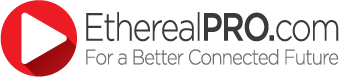Metra Home Theater's Smart Service
Tuesday, May 19, 2015 2:49:55 PM America/New_York

If you saw our ad in this month’s CEPRO, you saw our own Technical Support and Product Specialist Brent McCall featured as the figurehead for the Smart Support we provide our customers. In fact, he is one part of an extensive package of smart support we provide. Our Smart Support includes a designated tech support professional for our Spyclops product, a highly trained sales staff on the latest technology as well as Brent McCall providing Custom Integrator support.
Notice that Brent is described as the “Custom Integrator” tech support, not the Metra Custom Integrator Product support. This is an important distinction because Metra Home Theater believes in supporting the CI – not just selling our products to the CI. In other words, he will try to help no matter what the issue. Brent is available to take your call from 8am-10pm*. The asterisk is there because Brent will not answer his phone if he is at dinner with his wife or in his convertible Miata for obvious reasons. You can leave him a message and he will return your call promptly.
Deanna Miller is tech support primarily for our Spyclops product line but provides tech support on all Metra Home Theater products. She is available to answer any and all of your questions related to either installing or operating a Spyclops system in addition to being another tech resource for all of our products. Deanna also assists in product development of the Spyclops line with her input coming from feedback she gets from the customers like you who she speaks with every day. She is available Tuesday thru Friday 9-6:30 pm and Saturday 10-4:00 pm.
Have Happy Holiday Weekend!!!
Friday, May 22, 2015 2:38:09 PM America/New_York

5 Tips for Easy Spyclops Set Up
Thursday, May 28, 2015 2:20:44 PM America/New_York
The determining factor for me when I am purchasing any type of electronic system is how easy it will be for me to install and use. Our Spyclops systems fall into this category — easy. Here are five tricks to make your set up quick and easy:
- Print the quick start guide located at www.spyclopsusa.com for step-by-step set up instructions.
- After you checkmark DHCP and ESEE, rebooting the DVR may populate the ESEE number quicker.
- Verify the hard drive is formatted and that either overwrite or auto delete is selected or it will stop recording when the hard drive is full.
- Double check your time and date at the bottom of the main screen to make sure your recordings times will be accurate.
- Look for one of three (3) icons, manual record, timed record or motion record, in the upper right corner of your camera view to verify it IS recording in the format you desire.
If these tips do not solve your set up problem, we are always available to help. Call us at 866-839-9187 ext. 2393 for more tips and answers to all questions regarding Spyclops.
The Easy Way To Digital Audio Back To Your AVR
Tuesday, June 2, 2015 2:03:52 PM America/New_York
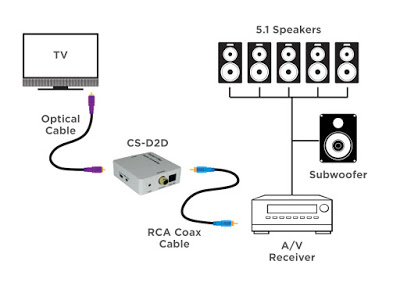
Today everybody has a smart TV with all kinds of built in Apps. The most common problem that “CI's” face is getting the Digital Audio from these TV Apps back to the AVR. One answer is of course the ARC function back thru the HDMI® cable and while this is a “simple” one cable solution it is NOT a simple one button user solution.
Here is a simple one button user solution and if you can get a piece of coax (RG/6 or RG/59) between the display and the AVR you can make this happen.
Directions: First, on most displays there is an Optical output connection that supports Dolby Digital, come out of this with a short optical cable and go into our CS-D2D optical to coax format convertor. Second you will adapt the “F” connector to an RCA connection at both ends, plug the coax into one of the SPDIF connections on the back of your AVR. Third program the remote to select that SPDIF input when your client wants to watch in TV apps.
Most asked Spyclops Tech Questions
Tuesday, June 9, 2015 1:55:49 PM America/New_York

Our Spyclops tech department is busy helping customers and I happen to sit in the same room. So the thought came to be one day, “What are the most asked questions?” I fired off an email and asked “What question do you answer the most regarding our Spyclops line?”
I was given the top three most asked Spyclops tech questions:
- I am having issues connecting on my phone with ESEE, HELP?
Make sure you have full signal on your Smartphone or tablet to pull the video through, especially if you have more than four cameras connected. Videos pull more bandwidth than games or regular apps.