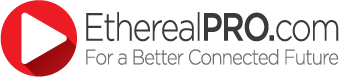HDMI and Thermal Issues
Tuesday, January 5, 2016 10:03:01 PM America/New_York

Thru the years the complexity of HDMI® based installations have grown, because of this we have seen a marked increase in “system failure” support calls. This can be very upsetting to dealers, consumers and causes stress on the support side.
The most common “system failure” is as follows: everything was working great for about a week or so, then we started to see [insert one/more of the following] sparkles, picture fade, and/or dropping of resolution until there is no picture or sound. Trouble shooting this can be a real problem due to the fact that at our end we rarely can get a truly complete picture of the install over the phone.
We think Thermal Overload is the problem.
HDMI education: What you don't know about the latest technology could cost you
Tuesday, January 12, 2016 7:14:35 PM America/New_York
New releases in the home theater industry’s product technology are never ending! By the time you learn about the latest and greatest technology, it’s already being replaced with something newer and better. What you thought was emerging is now obsolete, and you haven’t even had time to review, no less educate yourself, on all the details of what’s changed.

This can be costly if you don’t know the details of the new HDMI® 2.0 and 2.0A specs. Education is more important than ever due to the hot–button feature everyone is talking about: High Dynamic Resolution (HDR).
With all the hyperbole about this new technology being thrown around, along with the talk about new cable certifications, it’s easy to get confused quickly.
Here’s an example that occurred in our office last week. One of our staff members received a typical sales email from a manufacturer that read:
Dear friend,
Good day. Attached is our HDMI 2.0 HDCP 2.2 100m extender (HDBaseT) for you.
Whoa, wait a minute! HDBaseT has upgraded to HDMI 2.0 and can therefore now support 4k/60, HDR and 4:4:4 color? Without a clear understanding of HDMI 2.0, 2.0A, 4K and HDR, one would think this HDBaseT was something to consider purchasing for use with the new 4K, HDR components because of the “HDMI 2.0” listed spec.
DR, one would think this HDBaseT was something to consider purchasing for use with the new 4K, HDR components because of the “HDMI 2.0” listed spec.How to Install an M3B System
Friday, January 29, 2016 7:51:48 PM America/New_York

We have made multi–room AV distribution easy with our M3B system and this post will outline out the easy steps to install this system.
You will need to answer the following questions to begin designing and laying out your M3B system:
-
How many sources and displays will be in this system?
There are two primary devices: the source side encoder (M3B–TX1) and the display side decoder (M3B–RX1). You will need one of each of these devices for each source and display in your system.
For example, if you want your DVD player to display on the two TVs in your system, you will need a source side encoder (M3B–TX1) for the DVD player and two display side decoders (M3B–RX1) — one for each TV in the system. -
What is the total amount of COAX you will need for this system?
“RF” components such as Coax, Splitters, and “F” terminations are also needed in addition to your sources, displays, and HDMI® cables.
Three Products Every Custom Installer Needs
Tuesday, February 16, 2016 6:26:32 PM America/New_York
A Custom Installer is only as good as the tools in his or her toolbox. Without the right tools for the job, diagnosing common home theater installation issues will be tricky and time consuming. Furthermore, without the latest technology, you may be cutting your home theater installation project short of its full potential.
We asked the pros at Metra what every Custom Installer should bring to their installation project. Here are the top three must-have products from Ethereal for every CI’s toolkit:
- HDM-JR — This speeds up switching, removes audio dropouts, and stops HDCP failures as well as mode out of range problems.
- HDM-DAD — This is the tool for EDID diagnostics and monitoring. Check your HDMI® system for correct 5V, hot plug detect, clock, and data. See the status of the data tested via LED indicators.
- HDM-SUPERDAD — Under our EHD brand, this product takes low speed data to new levels. In addition to cleaning up the corrupted EDID signals, it also repairs 5–volt issues and hot plug detects. The SUPERDAD also allows for some unique installation specific solutions. For example, the EDID and CEC can both be disabled via dip switches on the side of the chassis.
What Causes TV Screen Sparkles?
Tuesday, February 23, 2016 3:39:06 PM America/New_York

If your entertainment system is using passive HDMI® cables longer than 5 meters (16’), odds are you will have sparkles in your television picture. These long HDMI cable runs can cause disruption in the High Speed Data1 (*TMDS) causing the “Eye” pattern to collapse, which in turn causes sparkles in your picture.
Depending on the specs of your system, Metra Home Theater Group offers three options that will rebuild the “Eye” pattern and get rid of the sparkles:
- If you have a 1080P TV and your cables are distances of up to 30 meters (100’), use the HDM-SR1A in line at the display. This product has low speed data accelerators built in to keep the Eye Pattern intact.
- For 3D televisions and cable distances up to 30 meters (100’), use our HDM-SR1HS in line at the display to fix the eye pattern and get rid of sparkles.
- Our HDM-GA1 has built-in DDC Correction Circuitry and repairs EDID rise time while working in both directions. This product works to support 4K/60, 4:4:4 and/or HDR up to 17 meter (60’) cable runs and is installed at the display.