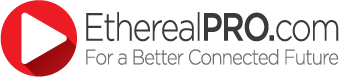What You Need to Know Before Buying a 4K TV
Thursday, May 5, 2016 2:00:44 PM America/New_York

So you want a 4K television. You are not alone. It’s all anyone can talk about on social media. The terms 4K, HDR and UHD are everywhere. At four times the pixels of 1080p, about 8 million pixels, the picture is incredible! Consumers love the latest technology and want 4K televisions in their homes. But before anyone runs out and makes an investment in a 4K TV, here is what you really need to know to make an educated purchase:
Is it Really 4K?
The packaging and store display may say it’s a 4K TV, but is it REALLY? Does it support 4:4:4 color where every pixel in the television gets color info? Read the specs on the television carefully. Unless you can confirm that this is a real 4K TV, you shouldn’t move forward with your purchase.
Does it Have HDR?
HDR is the biggest change to come to television in the last 10 years. HDR aka High Dynamic Range takes the brightness and contrast controls to a radically new level of performance, this provides much greater detail and shading than ever before possible. To purchase a new TV that doesn’t support HDR would be a waste of money. Read the 4K TV specs carefully and look for HDR or High Dynamic Range. If it’s not listed, move on to the next TV!
Do the TV’s HDMI® Inputs Support HDR & HDCP 2.2?
This is important because the 4K content will have the latest in security, which requires HDCP 2.2 compatibility. In addition, the new UHD Blu-ray players needed to play 4K movies will not work if the HDMI inputs will not support 4K. Since the introduction of true 4K sources Metra’s technical support team has received numerous calls about “getting no picture.” These have mostly been due to the use of the wrong TV input. When setting up your new system be sure to check with the display’s manual to know which is the correct input to use. If it is not listed, feel free to contact us for support. Last week’s blog post discussed the issue of every step in your component chain needing to support this new HDCP 2.2 technology. In summary, to have a 4K/60 picture you may have to upgrade your entire system. Which brings us to our next topic…
Do You Have the Right HDR / 4K Accessories?
Once you’ve confirmed the specs of your REAL 4K TV you need to get the right accessories to support 4K content. You’ll want your 4K TV to show true 4K content as it’s intended and will need cables that support the full HDMI 2.0a specs. Go here to print out the 4K information and bring it with you when go shopping. Ask the salesperson if their cables will support these specs. If they can’t answer that question — do not purchase the TV or accessories there. Sales staff should know the products they are selling.
Where Do You Get 4K Content?
Now that your new 4K TV system is setup with the proper accessories, what content can you watch to experience the true 4K difference? Mainstream cable services do not yet offer 4K content but that doesn’t mean it’s not out there. Streaming options are available for 4K on Netflix, Amazon, Ultrafix, YouTube, Vudu and various apps (Sony’s Ultra 4K). Your new 4K television may even support internal apps to stream this content. Make sure your home’s Wi-Fi broadband specs support 4K video stream and that you can get the content via streaming with your cable Wi-Fi provider. Movies are starting to be released in 4K versions (like the Blue Ray upgrade) but are only playable with UHD Blu-ray players, which use lasers of a different wavelength than regular Blu-ray players. If you want 4K movies played on your new 4K television - you will have to purchase a UHD Blu-ray player in addition to your 4K television.
Do you have more questions regarding this post? Post your question to our Facebook page or call us to learn about our HDCP2.2/4K products and learn what our technicians have learned in the field on this matter. Dealers can contact us for any questions on this or any technical issue and speak directly with one of our technicians at 1-866-839-9187. Not a customer? Apply to become a Metra dealer today.