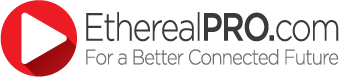How to Fix Issues with DirecTV & CATV Set Top Boxes and Certain HDMI Cables
Tuesday, April 17, 2018 1:03:00 AM America/New_York
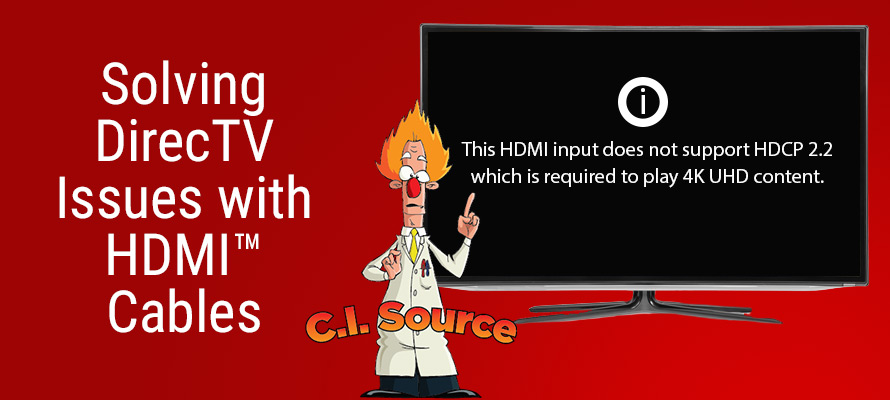
Recent Problems Have Occured with Active HDMI® Cables, Thinner Passive HDMI Cables and Also Longer Passive HDMI Cables.
4/9/18 UPDATE: This issue was first reported in April of 2017 with DirecTV. Now, we’re seeing it with CATV and also with thinner passive HDMI cables and have updated the article to reflect this new information, as of April 2018.
April 2018 - Our tech support team has recently seen an increase in calls about active, thin passive and longer HDMI cables not working with DirecTV receivers and CATV boxes. In every case the system had been working fine, in some cases for years, until sometime in the past 3 months. When the failure occurs the TV will display an HDCP incompatibility warning. This is a new issue and it has taken us a bit to understand the problem, however we think that we have this figured out.
First a Little Background on HDMI:
There are multiple points of power within the HDMI interface, not all of these are on the data feeds.
- 5V Trigger: Voltage (only voltage) from the source to the display. It lets the display know that something is knocking on its door.
- Hot Plug: The reverse of the 5V trigger, this is the display replying to the source.
- TMDS Voltage: Here is where it gets interesting. While the Data (picture/sound) travels from the source to the display, the power to run the source output comes from the display over the same lines that carry the picture/sound Data. This same Voltage/Current also powers up any Active Redmere/Spectra 7 cable.
What Does Voltage Have to do with the HDCP Error Message we are Seeing with these HDMI Systems and Devices?
It is our opinion that a recent update changed and raised the acceptable Voltage/Current parameters for running the HDMI output. Since many displays, switches and extenders barely had enough built-in Voltage/Current overhead to support a fat “old school” cable and source device under the old parameters, it simply collapsed under the new. We have also seen this issue with longer passive HDMI cables.
How Do You Fix the HDCP Error Message?
We have three recommended solutions for custom integrators:
- Remove current HDMI cables and replace them with thicker passive HDMI cables. We recommend our Ethereal MHX or Ethereal Velox HDMI Cables.
- Replacing cables may not always be possible. You can also use the Ethereal Active Cable Voltage Stabilizer (HDM-ACVS) inline at the source to inject Voltage/Current into the TMDS feeds.
- To correct this voltage issue, along with pretty much any other common issue that occurs in the HDMI system, use the Ethereal All-in-One Repair Tool (HDM-AIO) in line at the source to inject Voltage/Current into the TMDS feeds and repair all of the EDID rise time issues.
- Metra Home Theater Dealers can order any of these solutions directly online or contact us for information on where to buy. Homeowners can call our Metra Sales team for information on how to find their nearest Home Technology Professional or Metra Home Theater retailer.
Need help? Metra Home Theater Group dealers can call and speak directly to our technical support team at 1-866-839-9187. Not a customer? Apply to become a Metra dealer today.