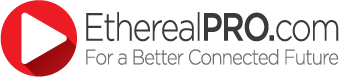HDMI and Thermal Issues
Tuesday, January 5, 2016 10:03:01 PM America/New_York

Thru the years the complexity of HDMI® based installations have grown, because of this we have seen a marked increase in “system failure” support calls. This can be very upsetting to dealers, consumers and causes stress on the support side.
The most common “system failure” is as follows: everything was working great for about a week or so, then we started to see [insert one/more of the following] sparkles, picture fade, and/or dropping of resolution until there is no picture or sound. Trouble shooting this can be a real problem due to the fact that at our end we rarely can get a truly complete picture of the install over the phone.
We think Thermal Overload is the problem.
Over time the multi-layer circuit boards in a HDMI product will start to heat in an uneven fashion without the proper ventilation and cooling. When this happens the layer impedance will start to fluctuate not providing the stable 75 ohms needed to carry the video signal which causes the unit will fail. If the unit(s) are unplugged and allowed to cool they will once again function until they get hot again. Each time this happens the time between failures will decrease due to the minute damage sustained during heat related delamination of the circuit board. Eventually the unit will suffer irreversible damage will not be able to reset and will not work again.
So, why do I suspect heat as the culprit? Almost all of the calls have HDMI electronics placed on top of Amp’s, DVR’s or other hard drive based products or in a confined area with AVR’s. Along with the description of the failures and the processes used to determine what was bad guided us to the conclusion that Thermal Overload is causing the failures.
How do you stop this from happening on your jobs? The first, and most important, step is to make sure there is 4 to 6 inches of space between the units. A good way to achieve this is with our new CS-RV2U. This is a 2U Hook and Loop rack plate for rear of rack. The CS-RV2U comes with Hook and Loop, the hook side is already mounted to the face of the plate in the package. Just cut and adhere the corresponding loop to your extender and press it into the hook at a 45 degree angle (this will allow for ventilation) you can then attach more units at the same angle with 3’ of spacing between the units. Installing your extenders in this manner allows for multiple units in a tight space while at the same time providing all of the needed ventilation.