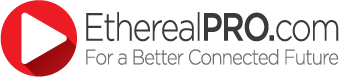5 Tips for Easy Spyclops Set Up
Thursday, May 28, 2015 2:20:44 PM America/New_York
The determining factor for me when I am purchasing any type of electronic system is how easy it will be for me to install and use. Our Spyclops systems fall into this category — easy. Here are five tricks to make your set up quick and easy:
- Print the quick start guide located at www.spyclopsusa.com for step-by-step set up instructions.
- After you checkmark DHCP and ESEE, rebooting the DVR may populate the ESEE number quicker.
- Verify the hard drive is formatted and that either overwrite or auto delete is selected or it will stop recording when the hard drive is full.
- Double check your time and date at the bottom of the main screen to make sure your recordings times will be accurate.
- Look for one of three (3) icons, manual record, timed record or motion record, in the upper right corner of your camera view to verify it IS recording in the format you desire.
If these tips do not solve your set up problem, we are always available to help. Call us at 866-839-9187 ext. 2393 for more tips and answers to all questions regarding Spyclops.
Posted in Blog
By