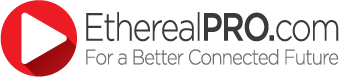Cat6A Installation and Best Practices to Achieve 10GBASE-T Certification
Wednesday, February 24, 2021 1:45:26 PM America/New_York

10GBASE-T Certification is a whole new ballgame, even for those who have extensive network installation experience. The 10GBASE-T Certification will affect the choice of bulk cable, the selection of terminations (Punch Down, Key Stone or RJ45), quality and type of tools used, and the skill and precision of the installer. The purpose of this article is to describe how to install Cat6A cable to achieve a 10GBASE-T Certification. Below are Metra’s guidelines for getting the highest performance and greatest reliability out of the 10GBASE-T installation.
-
Cable Management
Cable Management during the installation process is extremely important, the following instructions should not be considered a suggestion; rather they are the mandatory requirements for a successful 10GBASE-T Certification.
- Use only Cat6A cables for all lengths beyond 55 meters/180 feet. High quality Cat6 can be used for shorter lengths.
- Use only cable on a feeder spool; boxed cable on an interior spool is also acceptable.
- Do not run cable parallel with high voltage wires.
- The maximum pulling tension should be no more than 25 pounds.
- Do not kink the cable, this could damage or loosen the cable’s twist ratio and will reduce bandwidth.
- If securing cable with staples, staples should not touch the outer jacket and cable should move freely under the staple.
- Do not have sharp bends in cable while pulling, this could damage or loosen the cable’s twist ratio and will reduce bandwidth.
- When going around corners it is very important that you do not put pressure on the cable. Always use installation assistance tools such as the Pulling Elbow or similar (http://phoneman.com/pulling-elbow.html). These tools are absolutely a necessity in order to maintain proper cable geometry. Failure to do so will damage or loosen the cables’ twist ratio and will reduce bandwidth.
- Make sure the Punch Down Tool has a good compression spring.
- Make sure the Punch Down Tool is equipped with a newer blade for termination.
- Only use correct T-568A or T-568B color code at each end of the cable.
- Do NOT undo twisted pairs while terminating. Keep all pairs twisted all the way up to punch down or RJ45 Termination.
- Take Your Time. Cutting corners, rushing the job will not equal success for this type of installation.
- Do not pull or stretch spline. Maintain proper spline geometry to minimize crosstalk.
- While testing cable, make sure you have the cable laid out and not in a coil. When many feet of cable are coiled it will cause crosstalk.
-
System Design
Proper system design will be critical to the success of the 10GBASE-T Certification. Even if the proper Cat6A cable is used and the installation is precisely executed, there can still be a system failure due to poor design and hardware.
- Avoid creating a design topology that has tight turns in the wire paths.
- Avoid creating a design that places the Cat6A cable next to high voltage wires.
- Avoid creating a design that places the Cat6A cable next to or over florescent light fixtures, or any other EMI or RFI generating devices due to electromagnetic or radio frequency interference.
- Whenever possible use deep well 2 gang electrical boxes to allow a short-coiled service loop behind the wall plate.
- If using 10GBASE-T punch downs (Keystone style), Cat6A is rated to go 90 meters in overall distance. However it is strongly suggested that you do not exceed 80 meters for the installation.
- If using 10GBASE-T RJ45’s, Cat6A is rated to go a total distance of 100 meters. However it strongly suggested that you do not exceed 90 meters. Most RJ45’s will NOT work with Cat6A 10GBASE-T networks. However it is possible that they pass for 1Gig system but not 10GBASE-T system.
- ALL RJ45 terminations MUST have cable strain relief in order to pass Cat6A termination specification.
-
Plugs & Keystone Inserts
For the most consistent and reliable termination we recommend using tool free field termination plugs for RJ45 installations. Average cost = $7.50 per plug and RJ45 Keystone Jacks specifically rated for Cat6A. Average cost = $2.00 per jack
All of this Cat6A testing was done with Ethereal Cat6A wire and this is what Metra recommends in order to achieve the 10GBASE-T Certification. We cannot guarantee these results with other products.
For additional support please contact us at 386-492-8584.