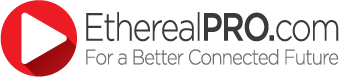Metra Home Theater Group’s Good, Better and Pro HDMI Cables; Deconstructed
Wednesday, March 30, 2016 6:22:42 PM America/New_York
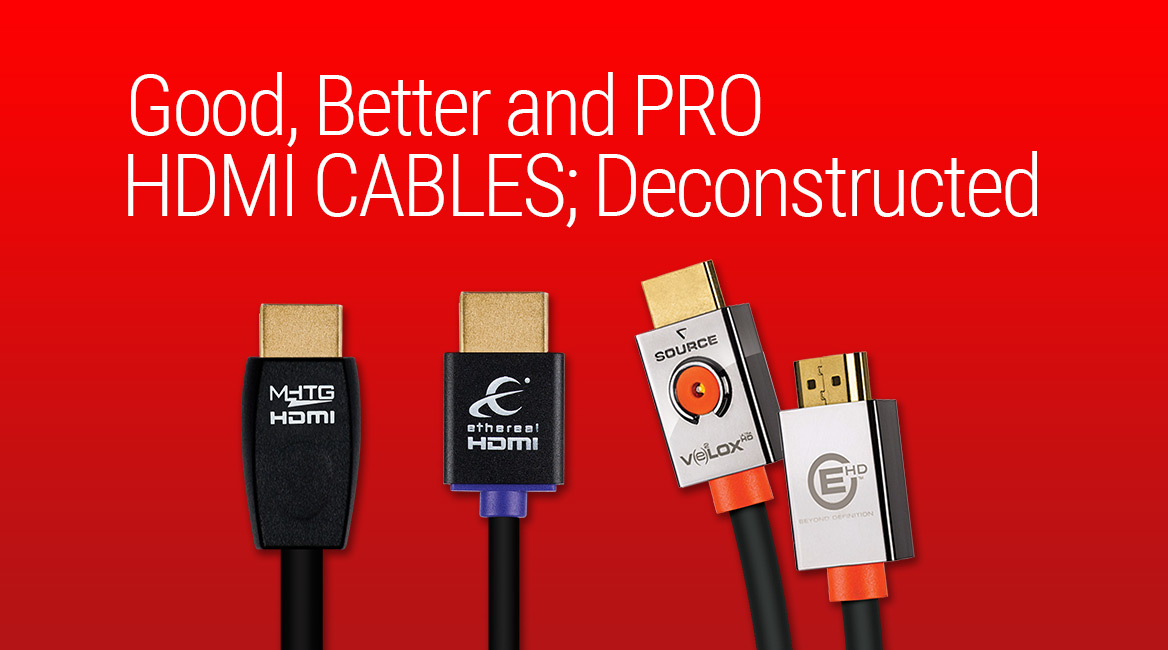
Metra Home Theater Group provides a range of sophisticated HDMI® cables to support all types of sources and displays regardless of your technology requirements. Our cables come in a range of prices and technology capabilities to cover your various installation needs. Here are three of our lines, broken down by when you’ll use them in an install:
Good — The MHX Series Cables:
The MHX series of HDMI cables interconnects incorporated advanced engineering, quality materials, and expert construction to give high performance at an affordable price. This means a great picture and sound. These cables offer a premium quality abrasion-resistant high temperature PVC jacket for maximum durability, as well as low-loss foam-skin polyethylene dielectric maximum signal transfer and superior picture quality.
Five Basic Installation Tips for Custom Installers
Tuesday, March 22, 2016 7:21:31 PM America/New_York
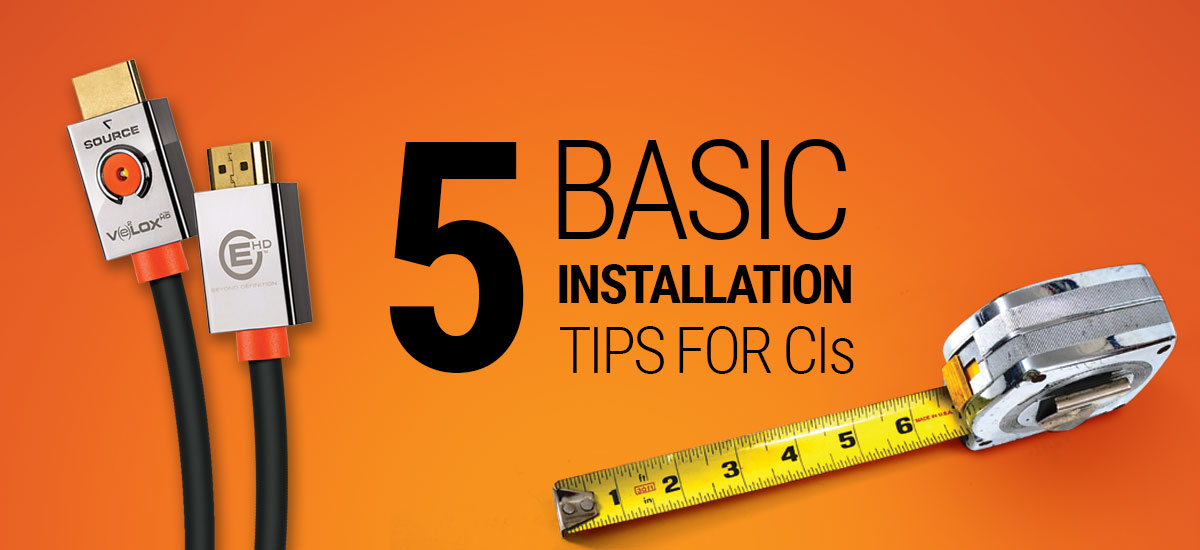
Whether you call yourself a Custom Installer, Home Technology Professional or Custom Integrator, today you must be better educated for new technology than ever before. With all of this emphasis on “new” information, we should still be mindful of the installation basics. In this post, the former CIs at Metra Home Theater Group explain their top five most useful tips for Custom Installers that will keep you organized and efficient when in the field:
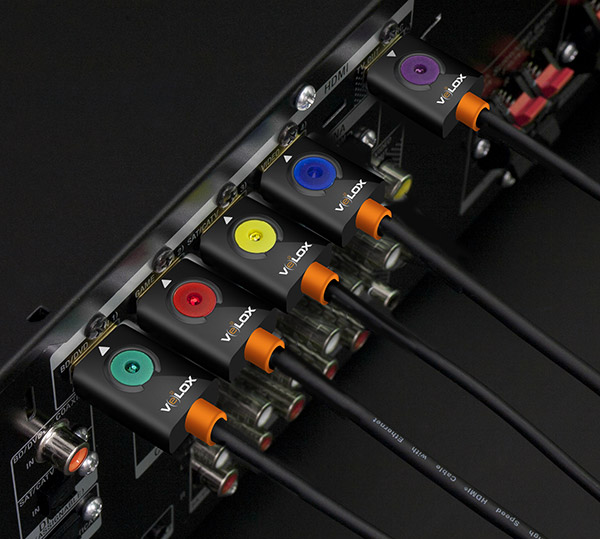
- Have Quick Equipment Access: The ideal component rack should give you full access to both the front and rear panels so all wiring and controls are easily accessible.
Remember, time is money so make sure your setup is as efficient as possible. - Use Adequate Ventilation: Most rack installs need to have a thermal management plan depending on the equipment.
For example, amplification gear can produce a lot of heat when in use and if left to accumulate around your gear, this heat will damage your system components. - Prepare with Location Planning: On new construction jobs, never assume the builder is wiring for technology integration. A quick discussion in the planning process can save a lot of time later on. Whenever possible, the optimal location for a rack is within 50 feet of the display. Having the master equipment this close to the display will certify less problems down the road. Plan ahead whenever possible!
Potential Installation Issue with New TV Displays
Tuesday, March 15, 2016 3:05:04 PM America/New_York

As a Custom Installer, it’s common knowledge that the source does not provide the voltage and current for its own digital output. This is instead provided by the display’s HDMI® input. What installers probably do not know is that 4K, 4:4:4 color and HDR has now changed how TV manufacturers are making their displays.
To provide 4K, 4:4:4 color and HDR, display manufacturers have to cut corners and stay competitively priced. To provide this technology at a lower cost, manufacturers reduced the number of display side power supplies. In addition, there is less power provided and only enough to go about two meters to your source using a passive cable.
If your install is somewhere between 5 meters to 20 meters and you are using an active HDMI® cable powered by the display, you will not have a picture!
What do you do?
Can Passive Cables Support 4K and the Future?
Tuesday, March 8, 2016 7:30:21 PM America/New_York
This year we witnessed the release of the first 4k Ultra HD Blu-Ray video, The Martian, and are seeing more and more 4k media become widely accessible to consumers. This is no longer just for early adopters and movie fanatics. With this new technology comes the discovery that existing passive cables may not fully support 4K/60, HDR and SUHD. However, home theater customers are still expecting the latest and greatest without having to buy new cables and rewire their entire system that was installed just a few short months ago. Nowadays, a Custom Installer not only has to know how to install a top notch home theater system, they are expected to “future proof” these systems for new technology. How exactly can Custom Installers prepare their home theater projects to support 4k and the future? We turned to the technical experts at Metra Home Theater Group for their advice.
If you have passive cables already installed in the system, the multiple award winning Ethereal Gigabit Accelerator (HDM-GA1) will upgrade passive HDMI® cables to 18 Gbps, 4K/60 HDR capability up to 17 meters. This product has gone through extensive outside testing and continues to provide reliable 4K/60 HDR capability time after time. The HDM-GA1 is a stand-alone equalization product to bring your installs into the 4K world we live in today - and beyond. It’s easy to mount at the display side of your system and powered by an included USB. Total time to install is less than 10 minutes.
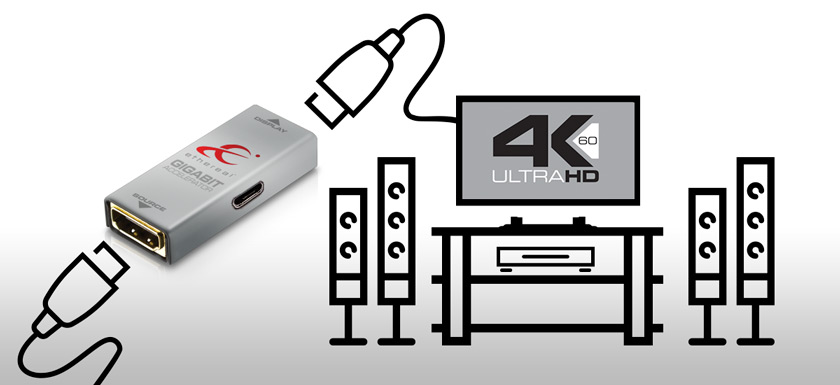
Misleading Cable Bandwidth Claims are Costing Custom Installers Time and Money. How is this Happening?
Wednesday, March 2, 2016 7:23:04 PM America/New_York
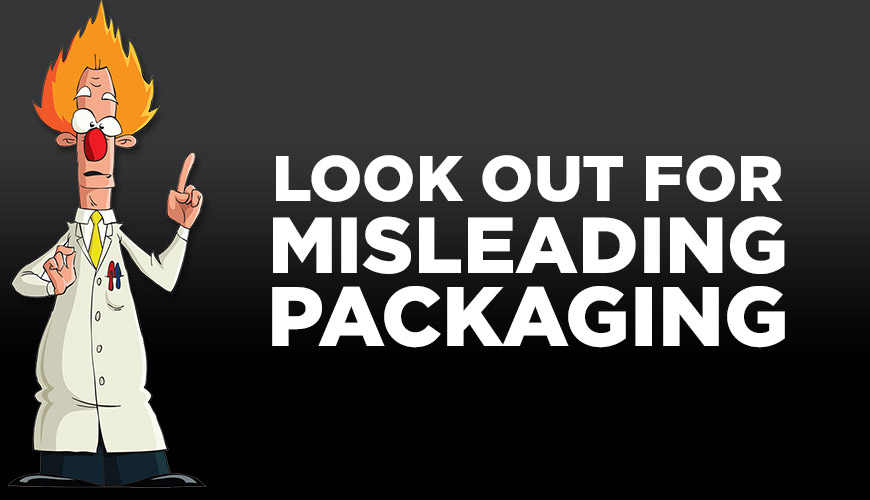
Metra Home Theater Group’s tech team has fielded numerous phone calls about home theater cables not supporting 4K — even though the packaging says it will support this technology. The practice of misleading consumers is not new but in the world of 4K technology, it is causing problems for custom installers.

How can electronics companies get away with these false claims on their products? We’ve seen other manufacturers sell a cable claiming a “rated” bandwidth of 27 Gbps or even 31 Gbps on their HDMI® cables. However, it doesn’t work with 4k.
This is what we call “magic” math. If a signal can be measurable, certain manufacturers are measuring this and including this number to reach 27 and 31 Gbps. Keep in mind that this signal is not usable signal. This will make their cable “specs” look better, but it does not in any way make it perform better.