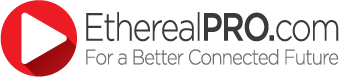HDMI Audio De-Embedder with Down Mixing
Details
The CS-HDMABOD allows you to take an HDMI® source and de-embed the audio for use on either an optical audio connection or stereo RCA analog connection, all while still passing audio through on the HDMI® output, preserving the quality of sound. This de-embedder can also down mix multi-channel bitstream audio to stereo output to allow you to maintain 5.1 surround audio on the HDMI output. This next-generation product has been engineered with updated functionality to support HDMI® 2.0, HDCP 2 .2 (and earlier versions), and support 1080p, 3D, and 4K/60Hz 4:4:4 up to 18Gbps.
- Easily obtain an analog or digital audio output connection from an existing HDMI® source
- Selectable HDMI® audio on HDMI® output for native pass-through, 5.1 CH or 2 CH
- Audio outputs: optical audio and stereo RCA analog
- Optical digital audio supports LPCM 2CH, Dolby Digital 2/5.1CH, DTS 2/5.1CH
- Supports HDMI® 2.0 and HDCP 2.2 (and earlier versions)
- Supports 1080p, 3D, 4K/60Hz 4:4:4 up to 18Gbps
- CEC pass through
Switch settings:
TV: TV will copy the information of the device that is connected to the “Output” of the CS-HDMABOD and use it to tell the source what kind of audio to send. If the device is a PCM or Stereo device, then the CS-HDMABOD will tell the source to send PCM/Stereo audio. If the device is a Dolby Digital or DTS surround sound device, then it will tell the source to send Dolby Digital or DTS surround audio.
- The HDMI output will output the unaltered audio from the source device.
- The Stereo output will output stereo audio when this mode is selected. It will also downmix the audio if necessary.
- The Toslink output will mimic the audio on the HDMI output.
Bitstream: Bitstream will tell the source device to send full bandwidth audio.
- The HDMI output will output the unaltered audio from the source device.
- The Stereo output will output stereo audio when this mode is selected and will downmix the audio if necessary.
- The Toslink output will mimic the audio on the HDMI output.
2CH: 2CH will tell the source device that it is connected to a 2 channel, PCM, Left/Right, or Stereo device.
- The HDMI output will output stereo audio.
- if the source device does not have a stereo signal then the audio may not play. This is normally a nonissue as most sources will have a stereo/PCM audio output.
- The Stereo output will output stereo audio.
- The Toslink output will mimic the audio on the HDMI output.
Files:
Videos:
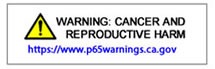
Additional Information
| Case Quantity | 40 |
|---|