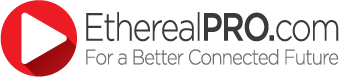The Back Story of the M3B
Tuesday, November 10, 2015 8:20:00 PM America/New_York
Our Metra Multi-Media Broadcast System (M3B) caused quite the stir at CEDIA this past October. While discussing the back story with one of our product developers on how Metra Home got the idea for this product, I found it extremely interesting. I thought others might find it intriguing as well. Please let me know your thoughts.
How did the idea of M3B come about?

Product Developer:
I was standing in a train station noticing how clear the information signage panels looked. Not being one to pass up a learning opportunity, I looked at the video cables and I realized that there was only a single coax running from each display to the next (at one point going through a splitter). This got my attention. Like most old school guys I am familiar with “RF” modulation products, but I had never seen one look this good. Armed with this knowledge we were able find and modify the technology for CI needs.
Explain how one would set up this system, how it works and why it is exciting to the CI community.
The new M3B Multi-Source, Multi-Display Coax Based HD Video Distribution System is exciting because it is a great way for the integrator to compete with any central hardware based Matrix system. It is a simple solution for CI to broadcast HDMI® over coax without rewiring the entire house. Most houses built in the last 20 or so years are already pre-wired with RG6 coax. This was of course done to provide cable TV, however it does give us what we need to build Multi-Source, Multi-Zone HDMI Distribution systems. With the introduction of our new M3B, HDMI over “RF” technology it is now possible the same coax infra-structure that has been in our houses since the 1980s.
Here is how you set it up: (1) take any (or all) HDMI 1080P source(s) with or without HDCP and plug it or them each into an M3B TX1 encoder(s), (2) on the front of the M3B TX1 your select the RF-ID for the source, (3) you will then connect that unit(s) into your house wide coax system. Here is the really exciting part, this system will share the same coax as your off air antenna or CATV system. Once connected to your coax, the encoded source(s) can been seen on ANY coax connected display in your home that has one of the M3B RX1R decoders connected to it. The M3B RX1R decoder comes with an IR receiver that when plugged in it will allow you to select which of the M3B TX1 RF-ID’s that you want to watch. It is that simple.
This sounds almost too good to be true. Is there a down side to this M3B system?
I can only think of two things that some might consider as a down side to this product.
- It will take about 6.5 seconds to change RF-ID codes on the RX1R (on par with any AVR).
- Audio is PCM 2 channel (this is done because a lot of common displays will not accept 5.1 audio on HDMI inputs).